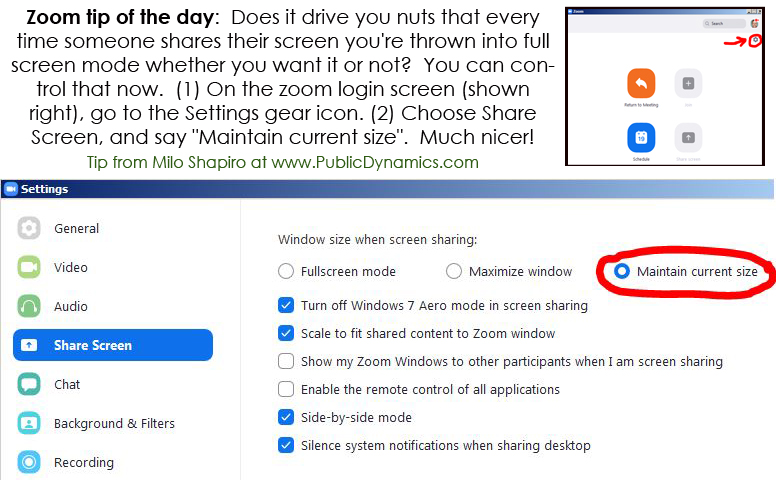Zoom tip of the day: Does it drive you nuts that every time someone shares their screen you’re thrown into full screen mode whether you want it or not? You can control that now. (1) On the zoom login screen (shown right), go to the Settings gear icon. (2) Choose Share Screen, and say “Maintain current size”. Much nicer!
Get Milo’s e-zine in your inbox!
Categories
Recent Posts
- “Is it Training? Coaching? Consulting? What if NONE of those are the right approach?” – May 2024 Article by Milo Shapiro
- What do people who’ve GOTTEN public speaking skills coaching say about it?
- Five tips for TEDx Speakers…that totally apply to NON-TEDx Speakers! – Feb 2024 Article by Milo Shapiro
- “What Makes a TEDx Talk Work…and Can I Benefit from Knowing?” – March 2024 Article by Milo
- “…’Cuz Tonight We’re Gonna Listen Like It’s 1929!” − Milo’s Jan 2024 article
- What If Santa Were A Lousy Speaker? Dec 2023 article
- How Short CAN You Tell That Story? – Nov 2023 article
- What Jimmy Buffet Teaches Us About Authenticity
- “Why is the mirror NOT our friend, when it comes to speaking?”
- “My Q&A ruined my speech!”