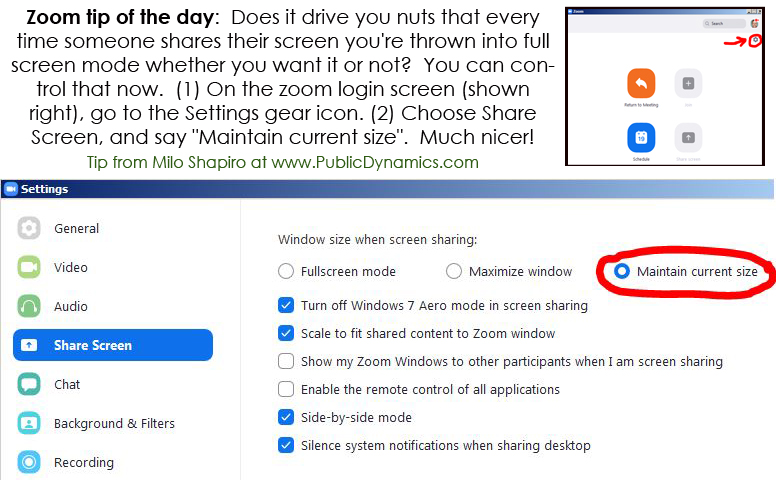Zoom tip of the day: Does it drive you nuts that every time someone shares their screen you’re thrown into full screen mode whether you want it or not? You can control that now. (1) On the zoom login screen (shown right), go to the Settings gear icon. (2) Choose Share Screen, and say “Maintain current size”. Much nicer!
Get Milo’s e-zine in your inbox!
Categories
Recent Posts
- From Wishy-Washy to White House Speaker! – May ’25 eZine by Milo Shapiro
- “Finding the Learning in the Fun!” – April ’25 eZine by Milo Shapiro
- “Did That Guy Just Say ‘Crippled’ to Sell his Hot Sauce?” − Feb ’25 eZine from Milo Shapiro
- “What Martin Luther King DIDN’T Say” − Jan ’25 eZine from Milo Shapiro
- “Three Things We Learn from the Great Erma Bombeck” – Nov ’24 eZine of “Full Speech Ahead!” by Milo Shapiro – Featured article
- “What You See Is What You Keep!” – Sept 2024 eZine of “Full Speech Ahead!” by Milo Shapiro – Featured article
- “Is ‘Authenticity’ All It’s Cracked Up To Be?” – Aug 2024 eZine of “Full Speech Ahead!” by Milo Shapiro – Featured article
- “Is it Training? Coaching? Consulting? What if NONE of those are the right approach?” – May 2024 Article by Milo Shapiro
- What do people who’ve GOTTEN public speaking skills coaching say about it?
- Five tips for TEDx Speakers…that totally apply to NON-TEDx Speakers! – Feb 2024 Article by Milo Shapiro